While working on a test environment at work, I downloaded an IMG file from Microsoft to install a couple language packs on a server I was configuring. For most of my testing I use VirtualBox on my local workstation, so I figured I would just load the IMG file into the VM’s virtual CD/DVD drive and carry on. Unfortunately, VirtualBox cannot seem to make use of this format:
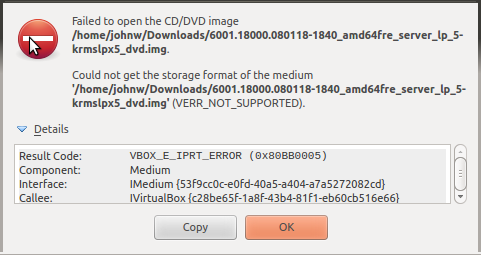
Now, before you get carried away with file-type conversion software, and using the virtualbox cli tools to turn the file into a virtual disk (solutions I came across), try simply renaming the extension. Manually removing “.img” and saving the file as “.iso” was all it took, and VirtualBox happily loaded the file into the virtual CD/DVD drive.
Now you know!

